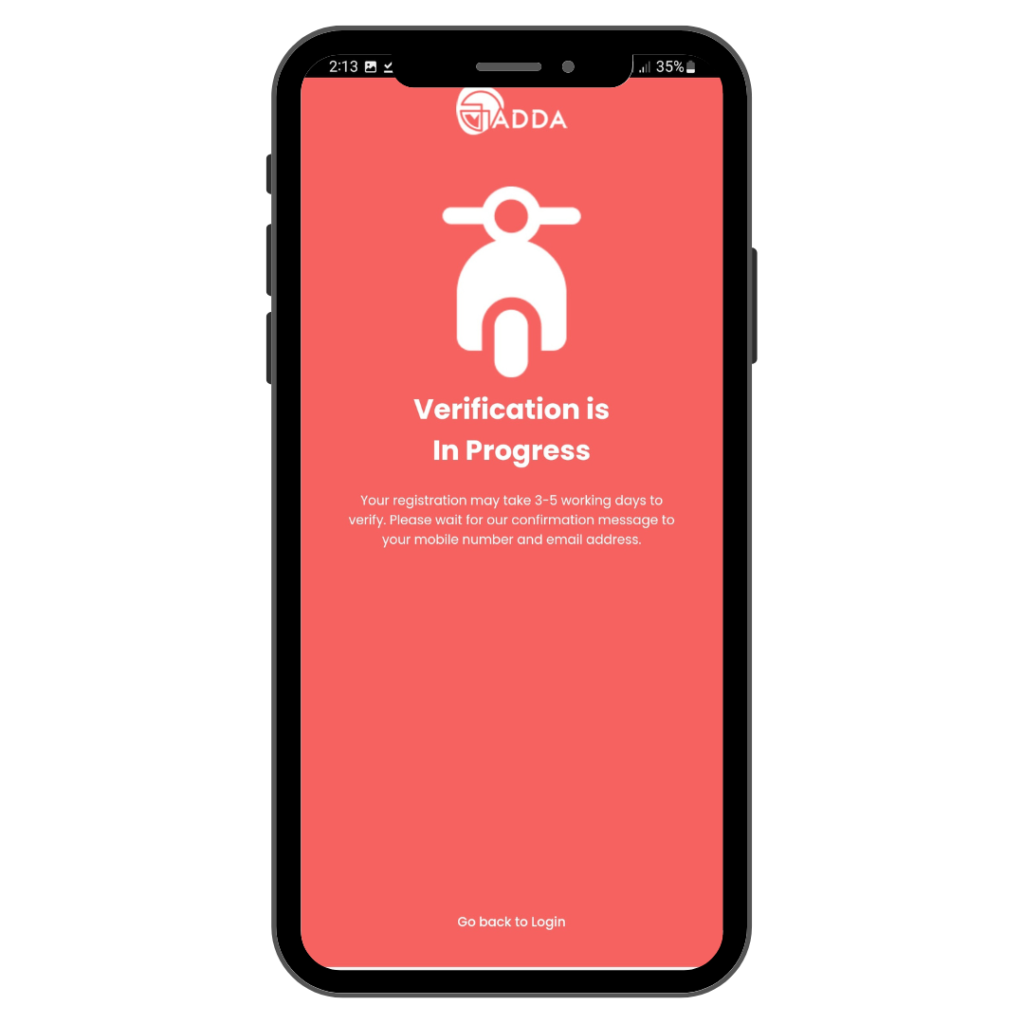Step 1: Open Play Store app

Step 2: Search for “ADDA Driver Ngarud” and install the app
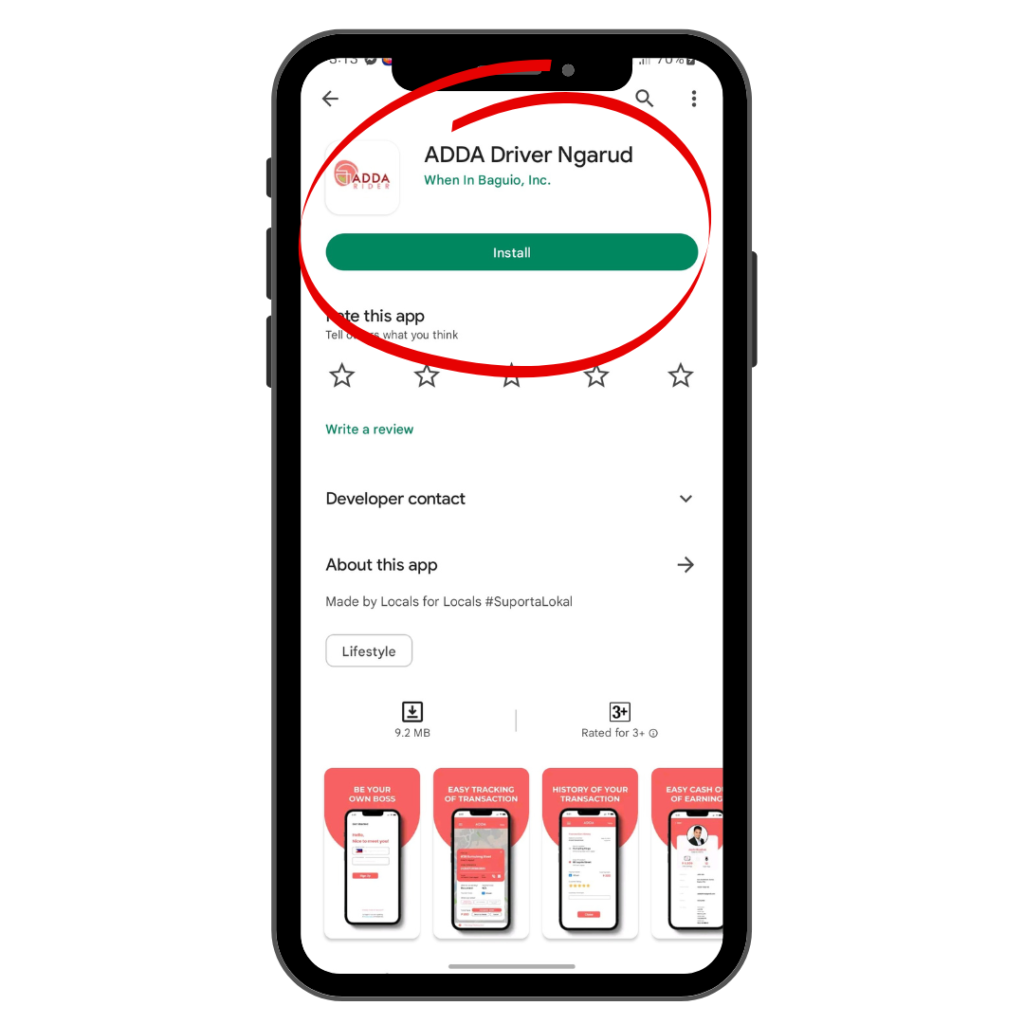
Step 3: After Installing the app, click “Open” button
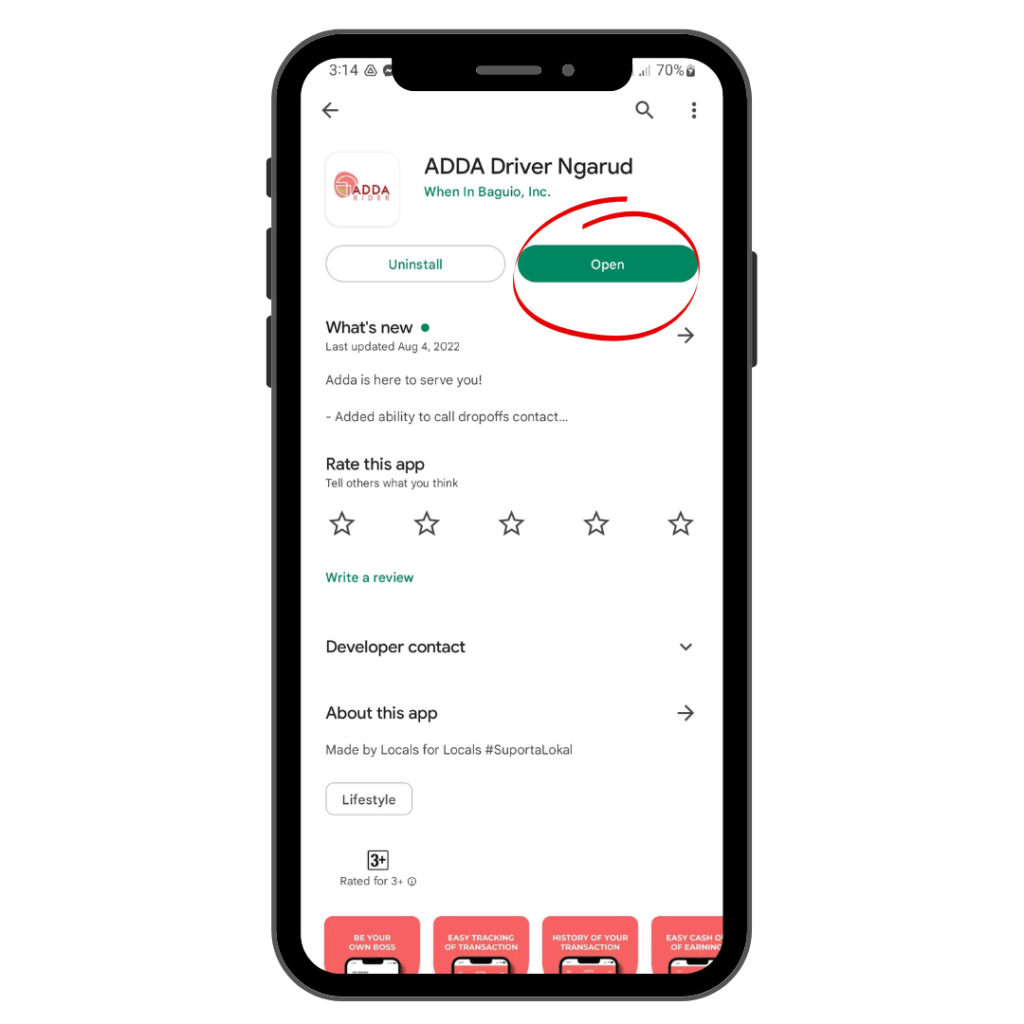
Step 4: You will be redirected on the installed app. Click “Don’t have an account? Sign up” on the lower part of the app to create new account
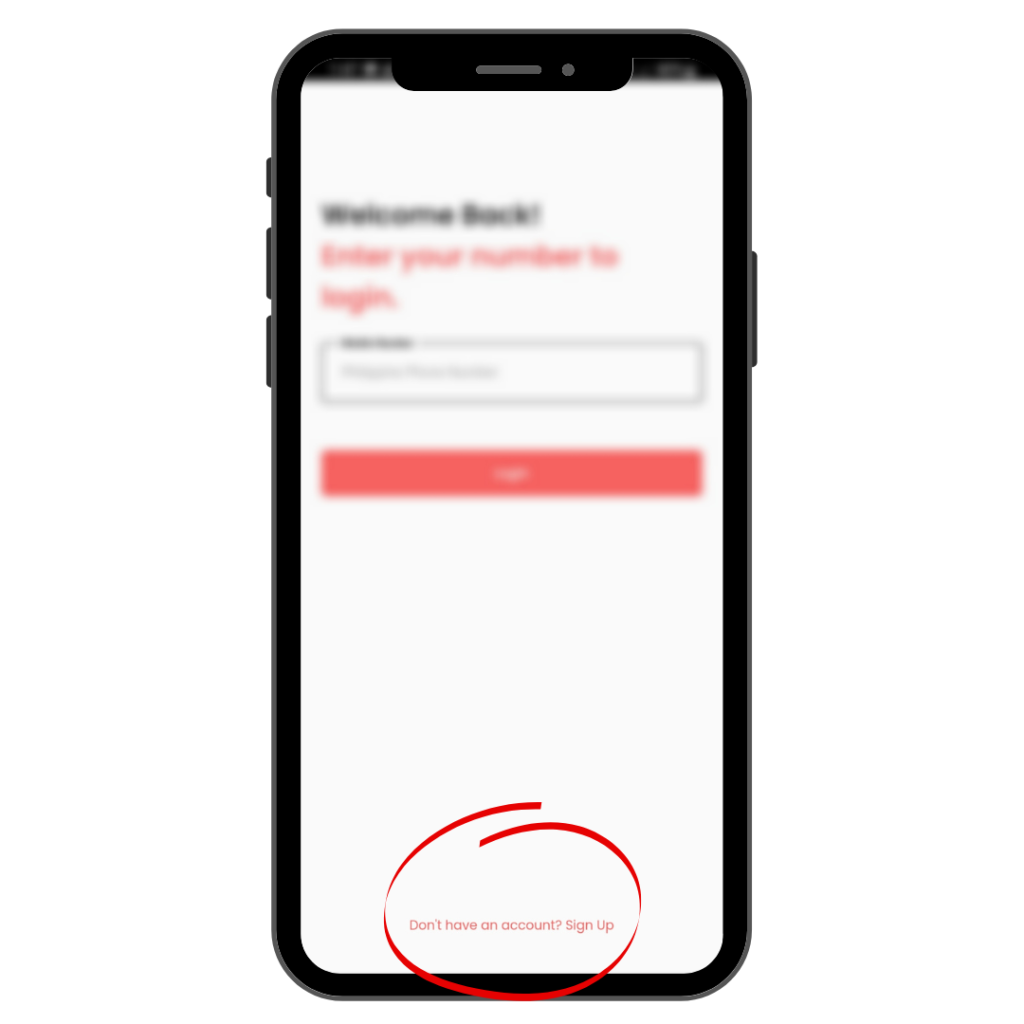
Step 5: Fill up your full name and birthday
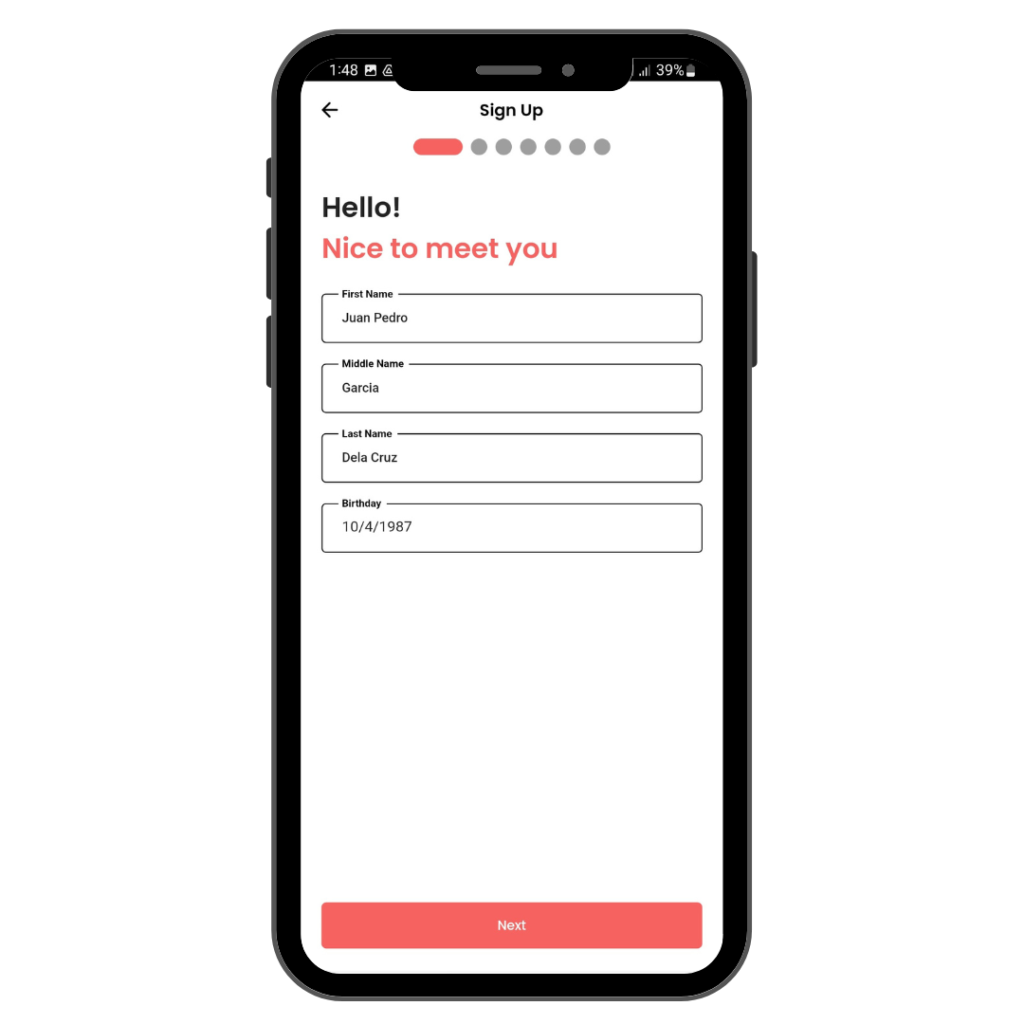
Step 6: Fill up your mobile number and email address
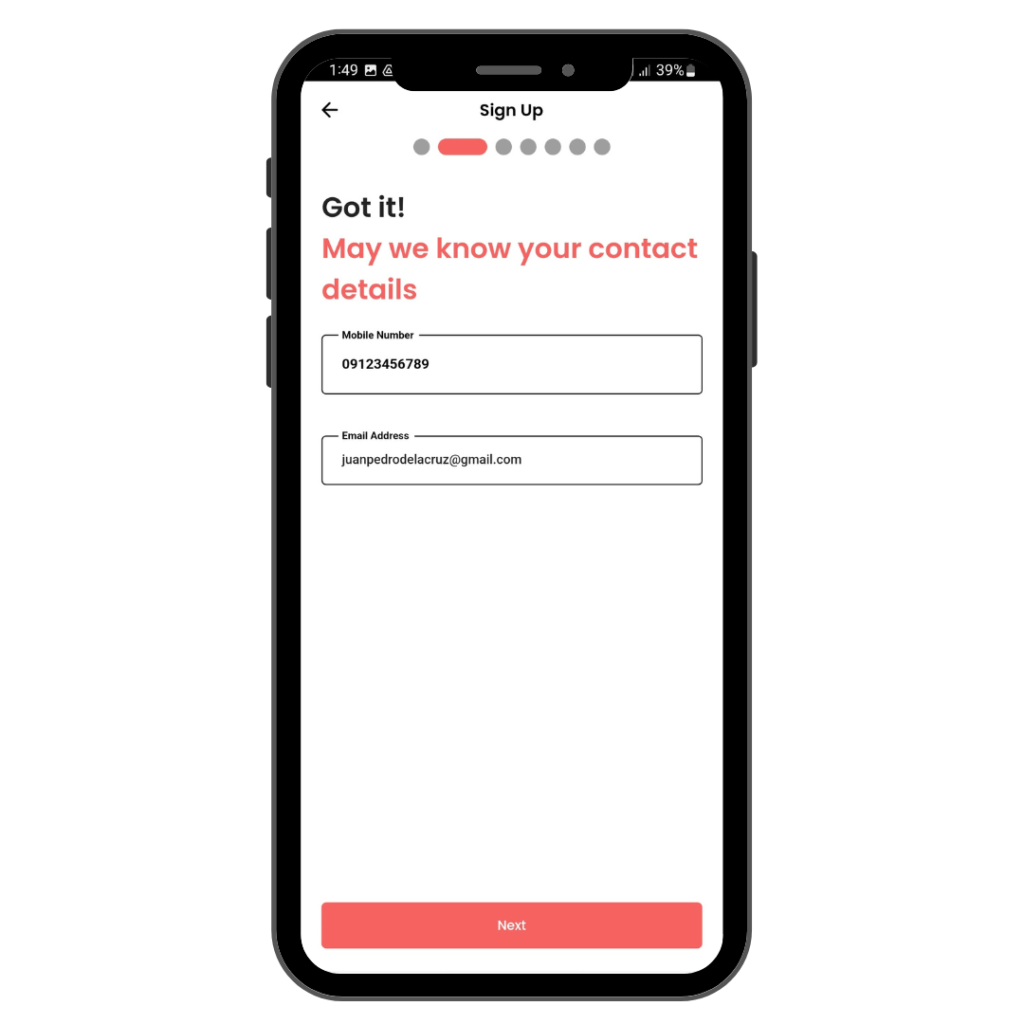
Step 7: Select the category of the vehicle you would like to apply and fill up the details needed
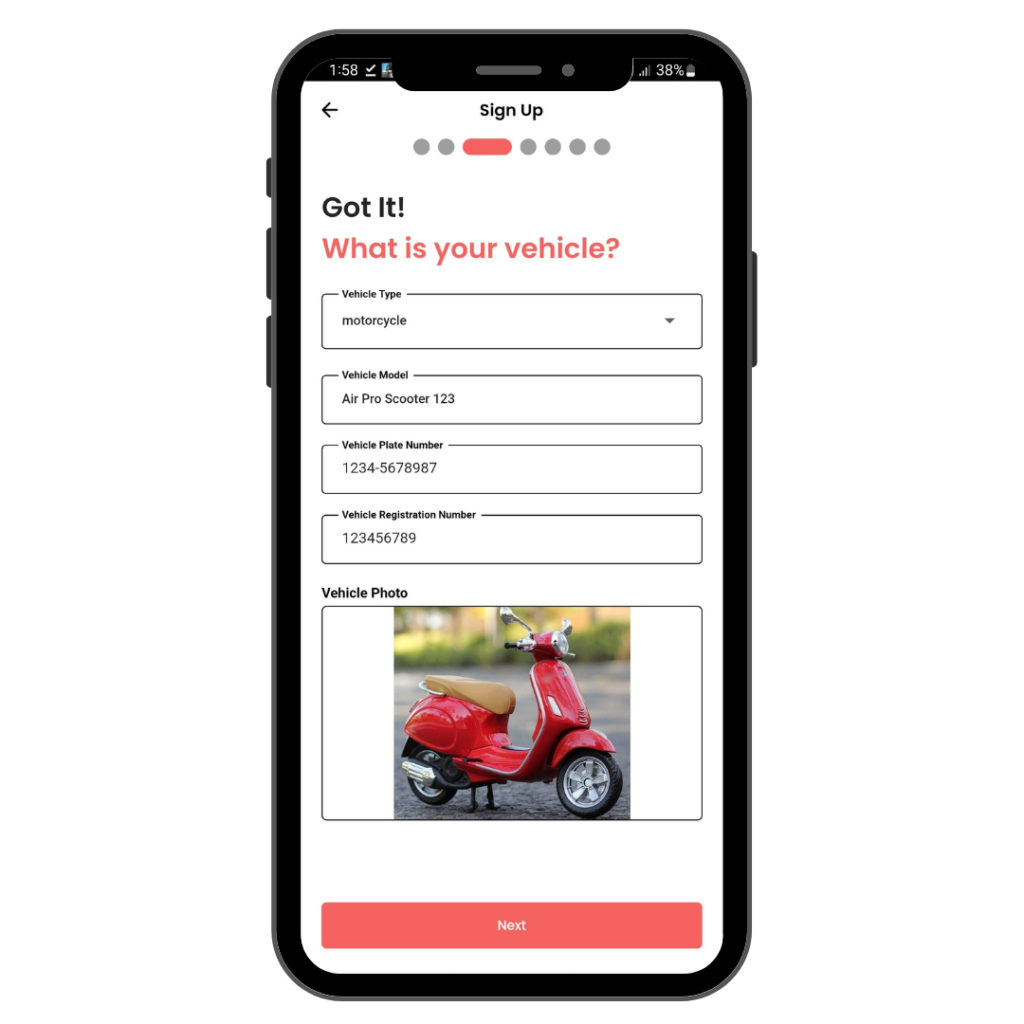
Step 8: Attach the photo of the Requirements needed upon applying as a ADDA driver
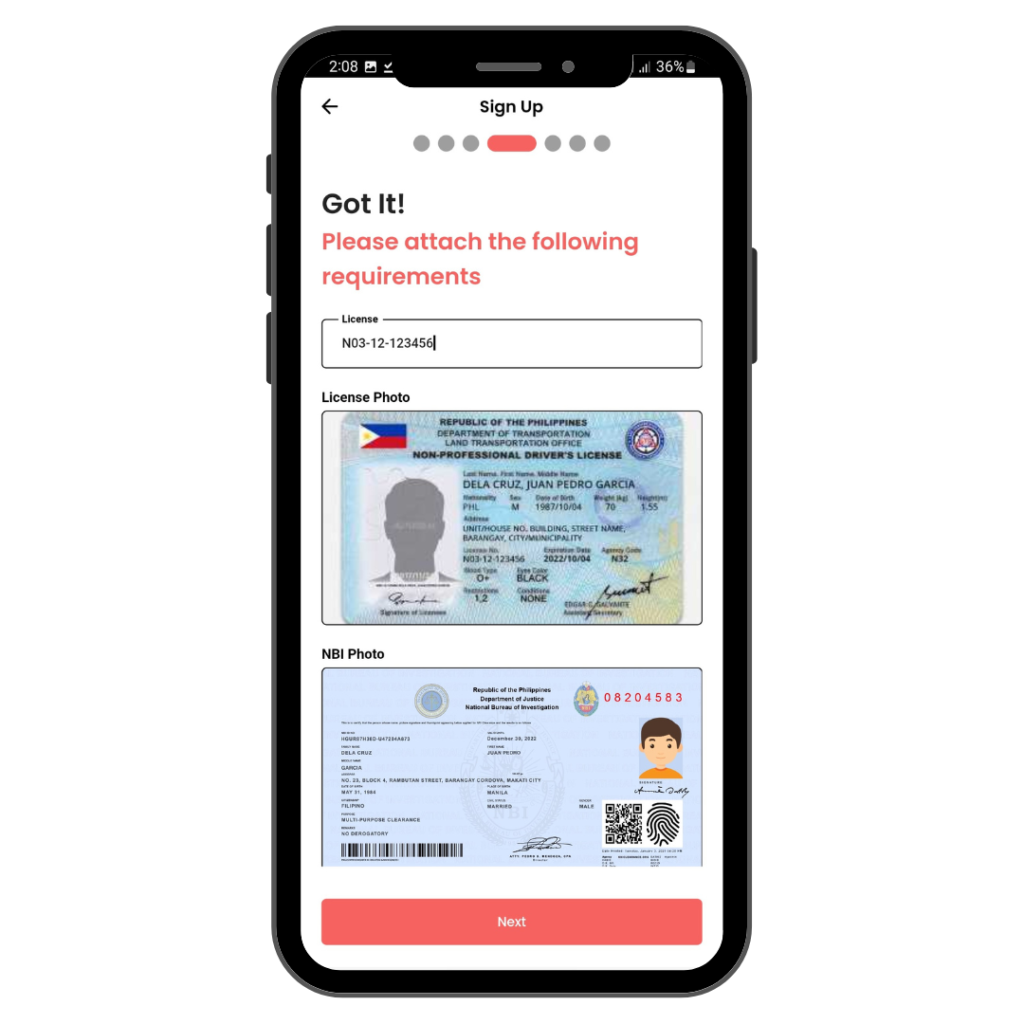
Note: The requirements needed are Valid Driver’s License, Valid NBI Clearance, and a Valid OR/CR of your vehicle
Step 9: Enter your Bank account details.
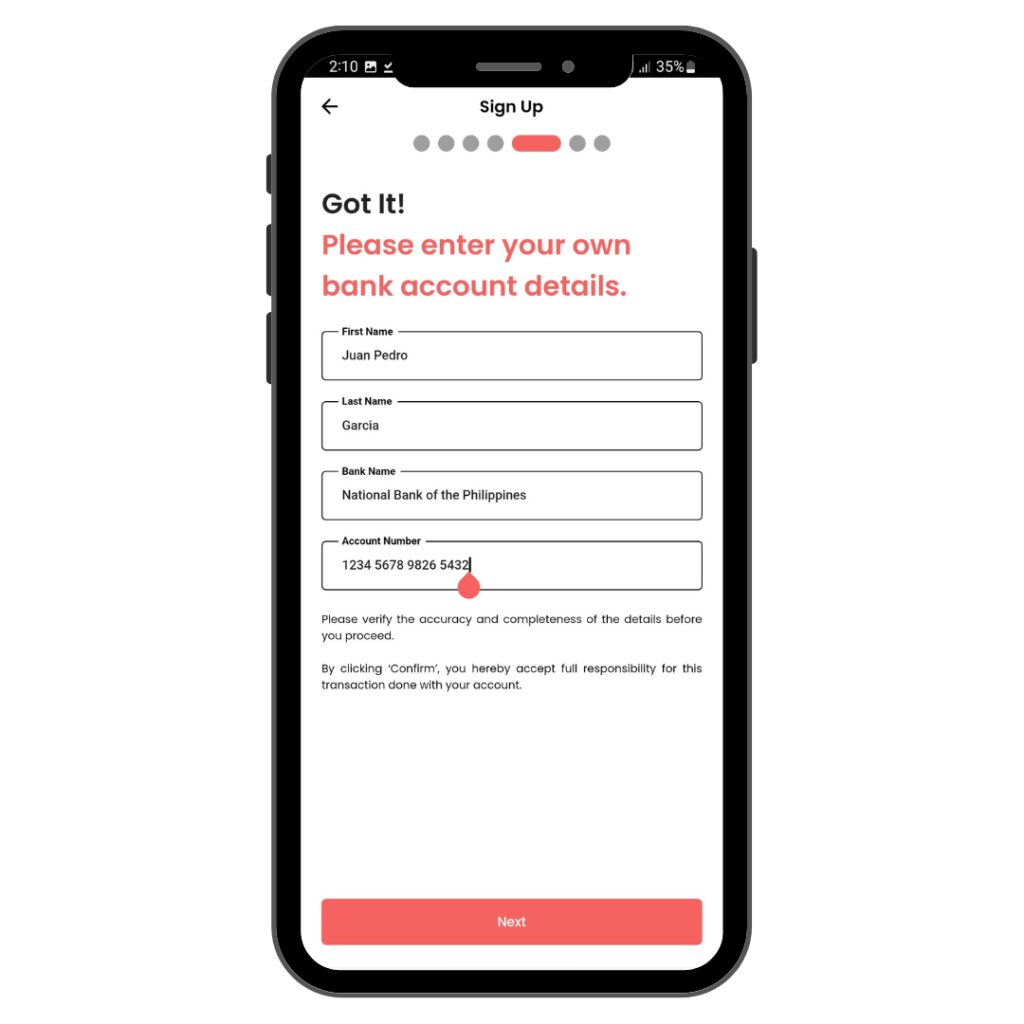
Note: On this bank account that you registered, you will receive your total commision weekly depending on the delivery fee profit
Step 10: Input your emergency contact number
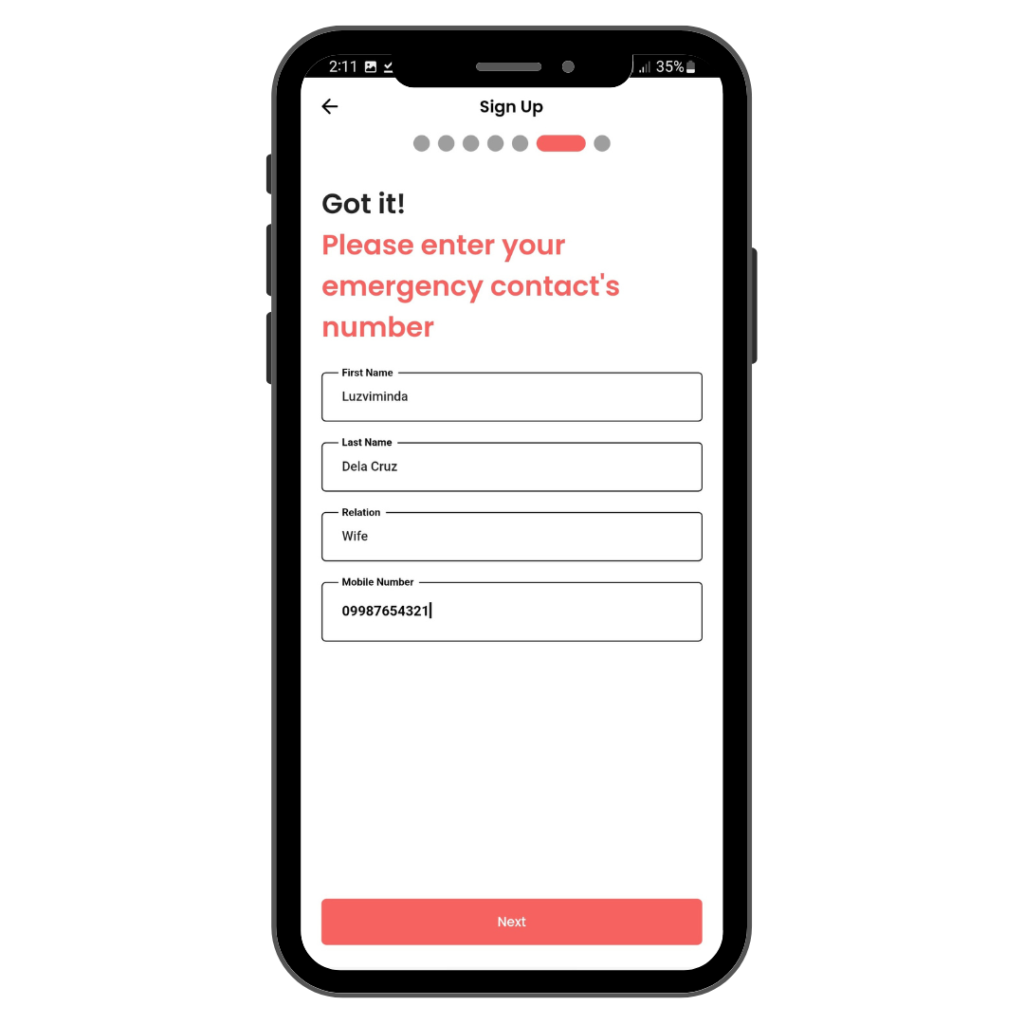
Step 11: Select an profile image that you would prefer for your account
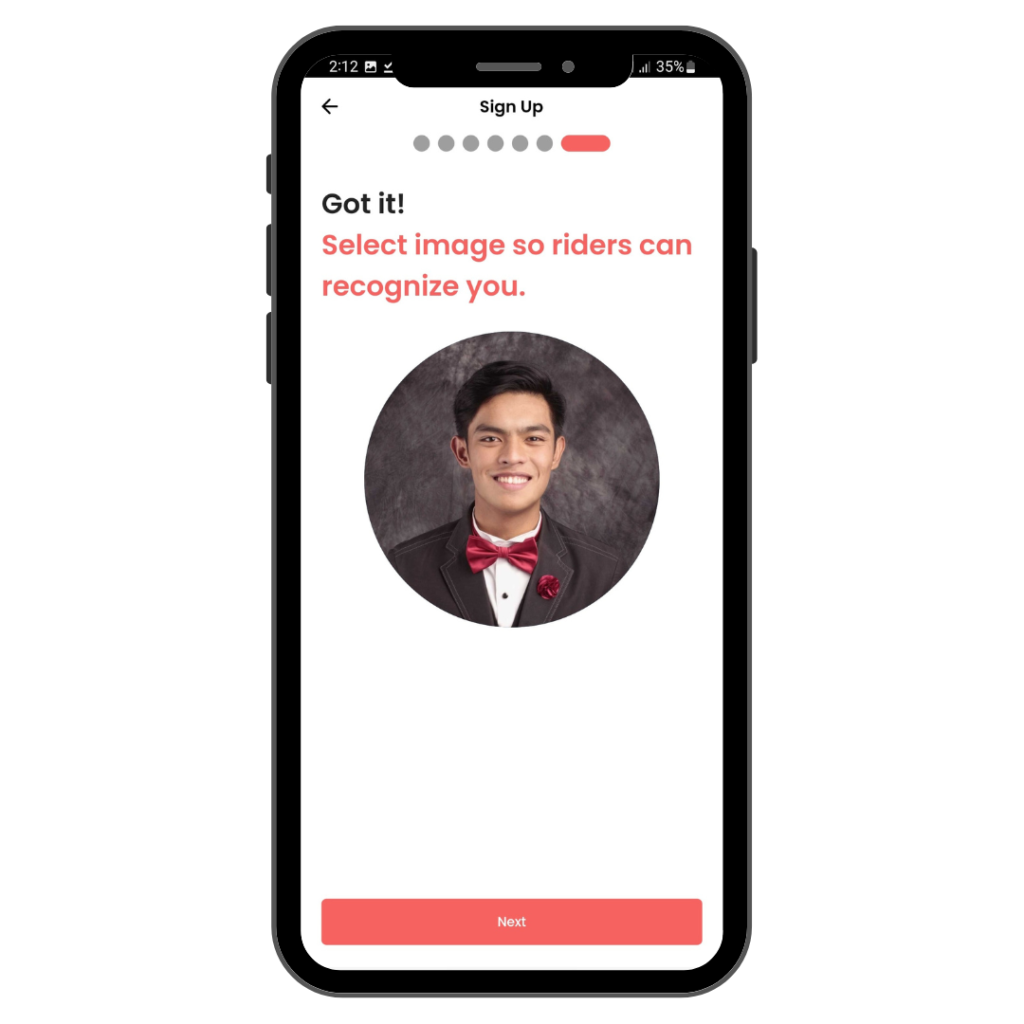
Step 12: Once Submitting the requirements, an OTP verification will be sent on your registered mobile number and Click “Verify” Button to proceed
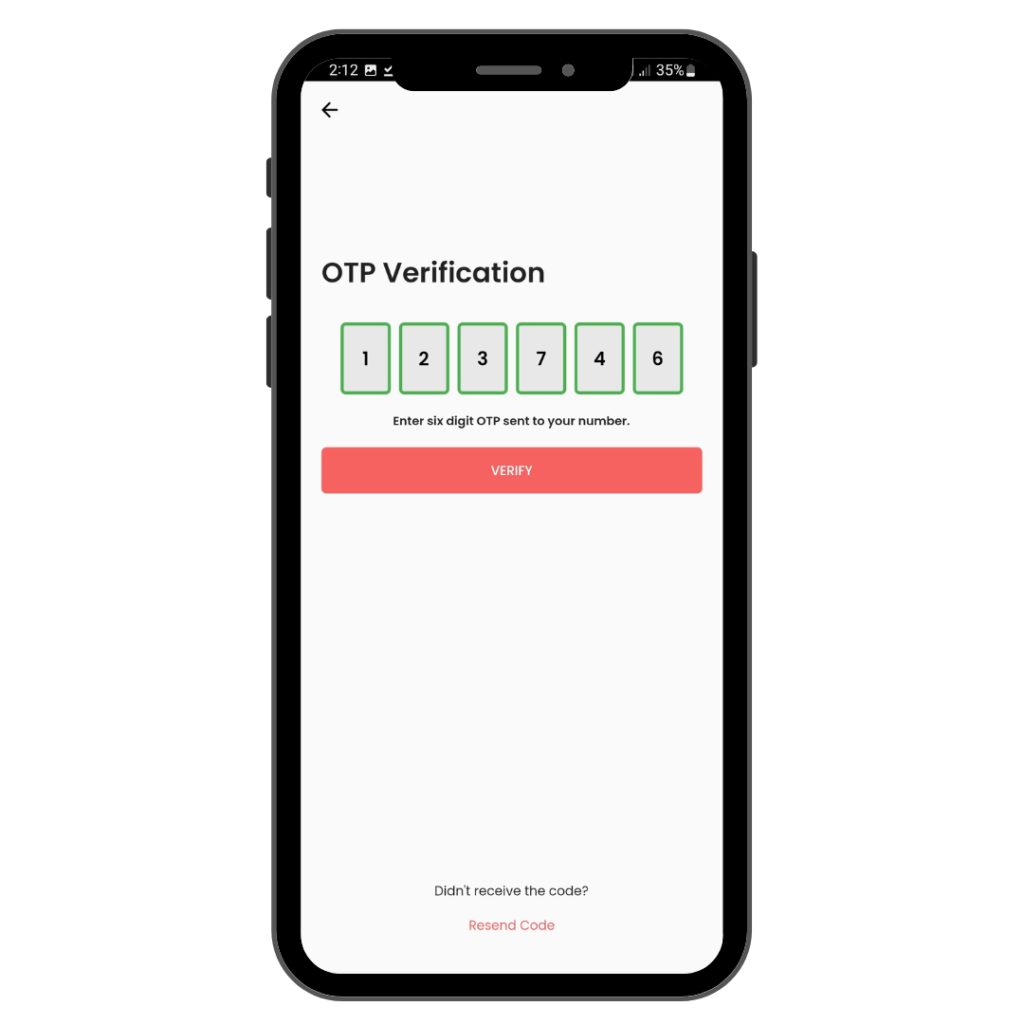
Step 13: An admin will verify your account and wait for the confirmation message to your mobile number and email address