Step 1: Open ADDA app
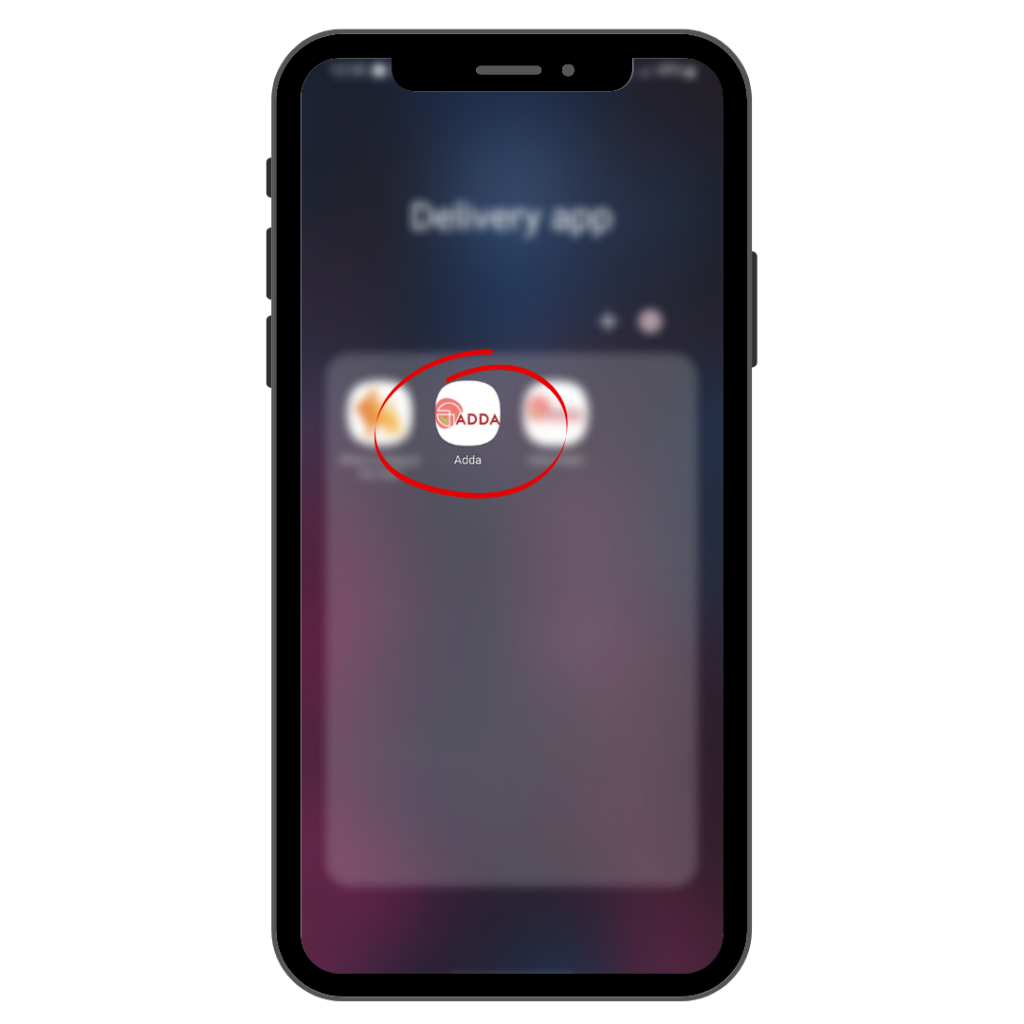
Step 2: Click “Location Button”
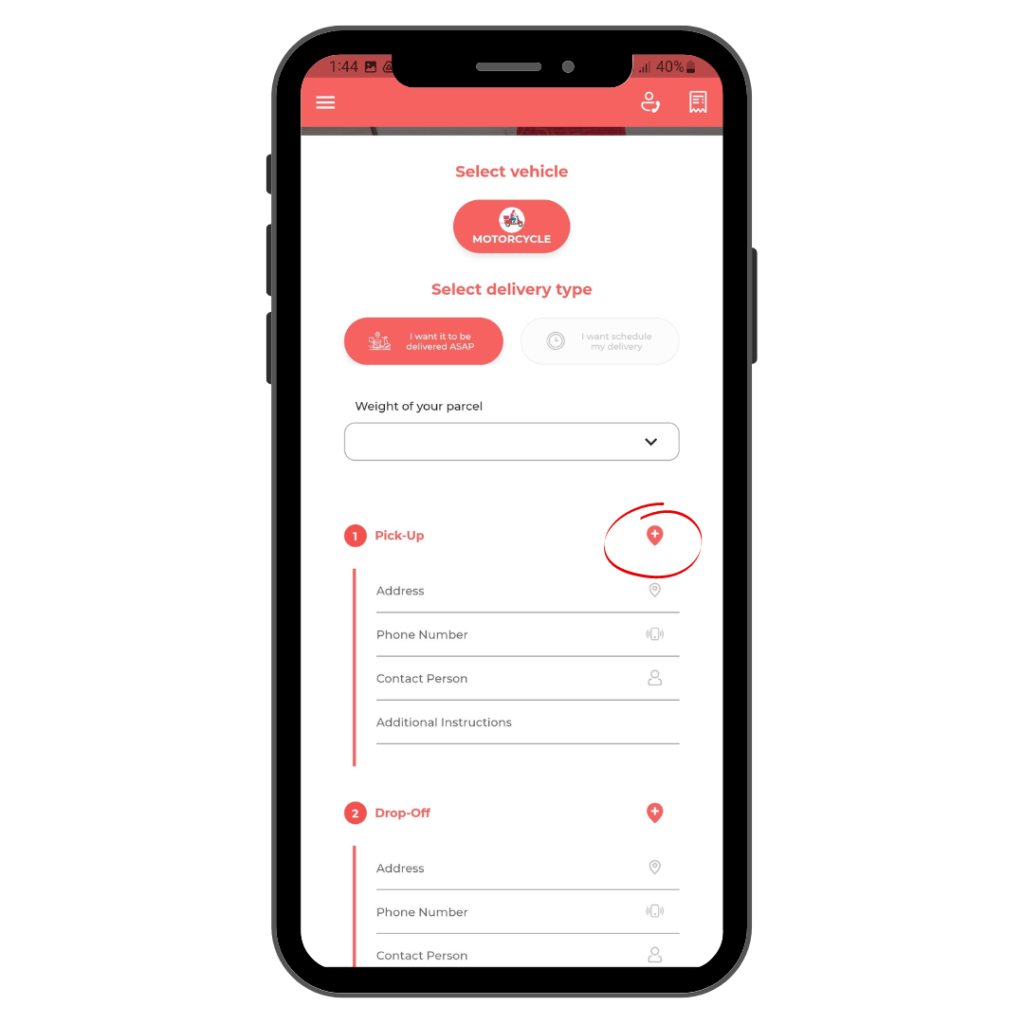
Step 3: You will be redirected in “My Address” category and click the “Add” button to save a new address

Step 4: Set your address that you want to be saved and submit
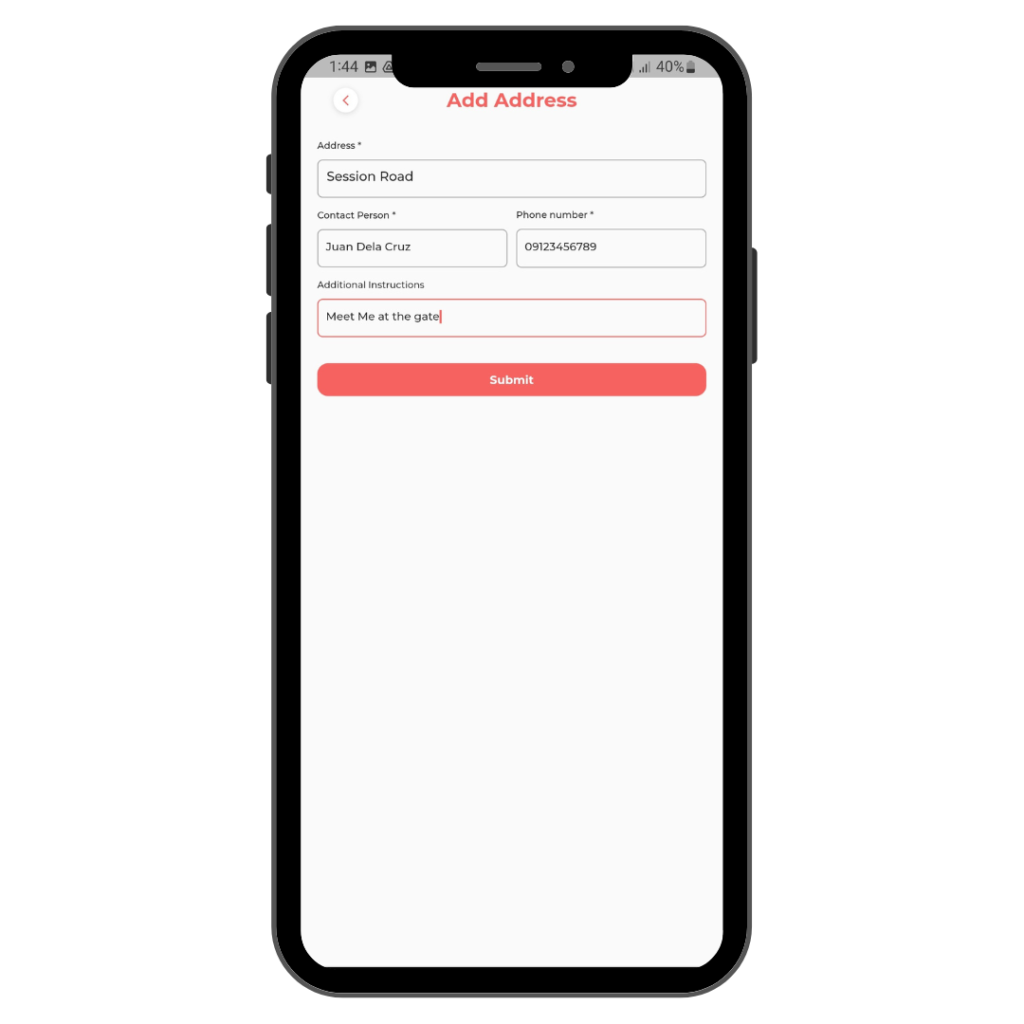
Step 5: You may use your saved address for your booking for easier input of pick-up and drop off location
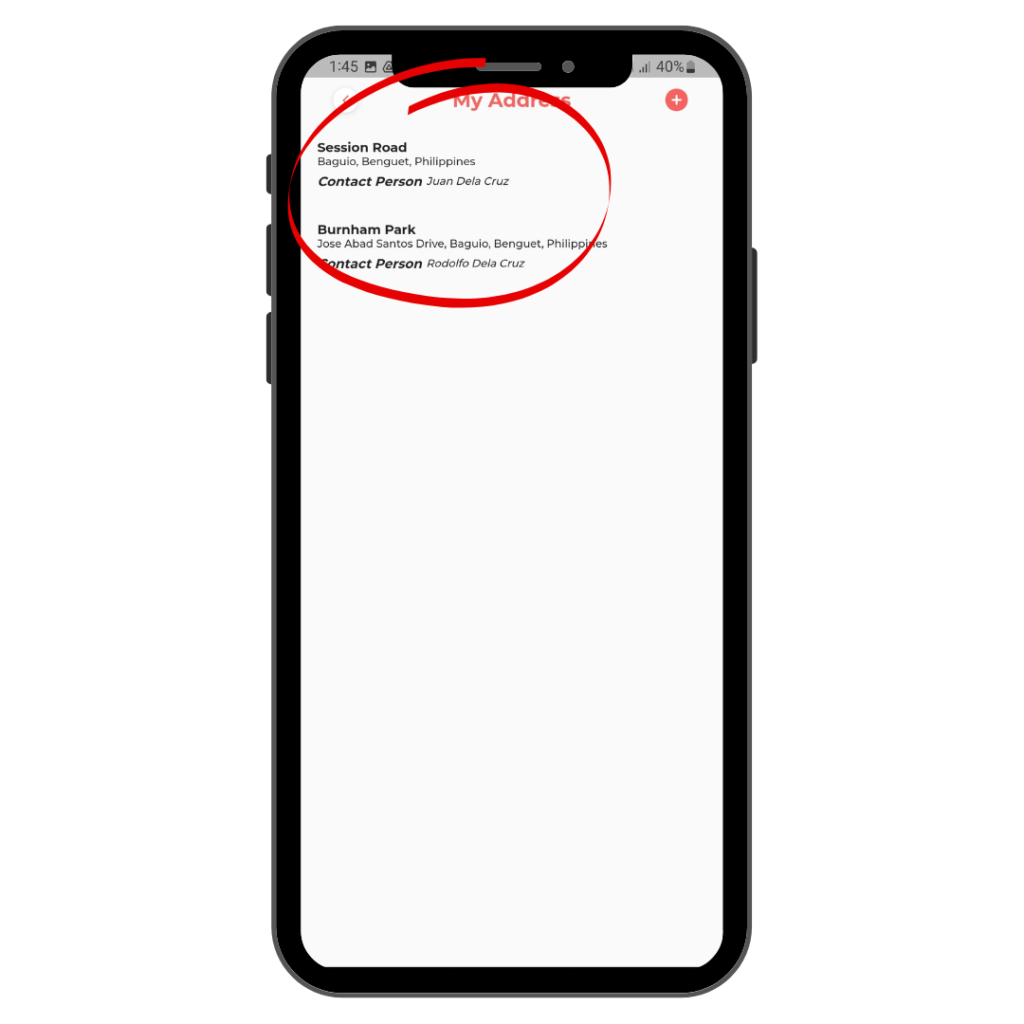
Tip: You may add more save address
