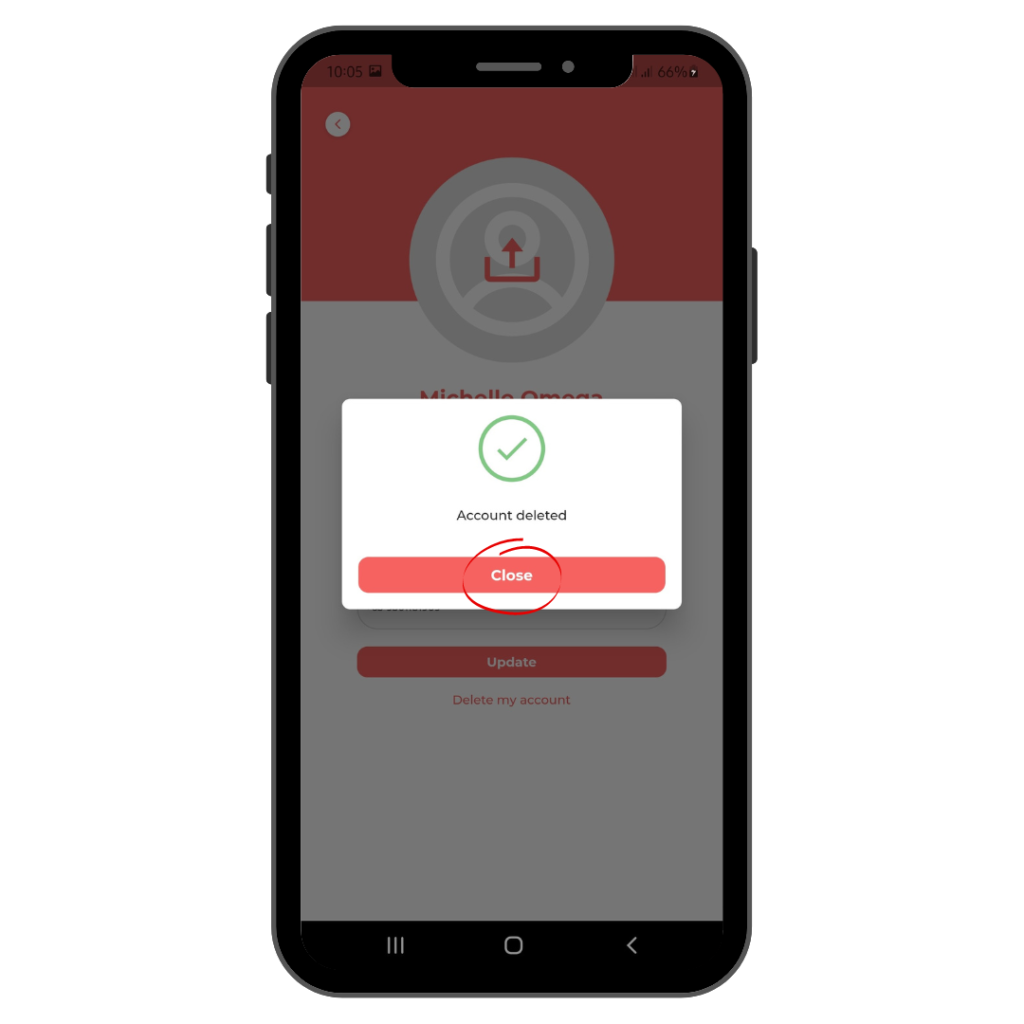Do the following steps to delete your account in ADDA Ngarud app.
- Enter your mobile number then click “Login” button.
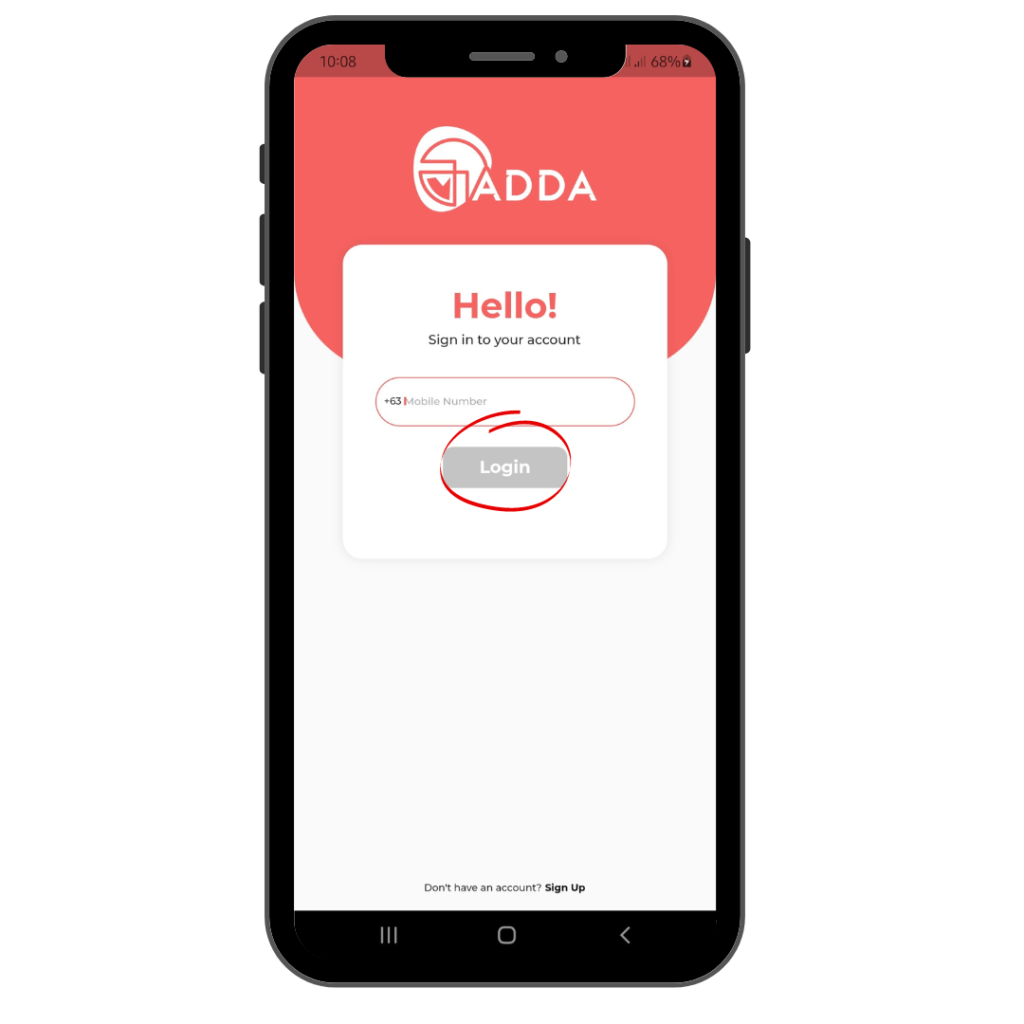
2. Click the “Settings” icon.
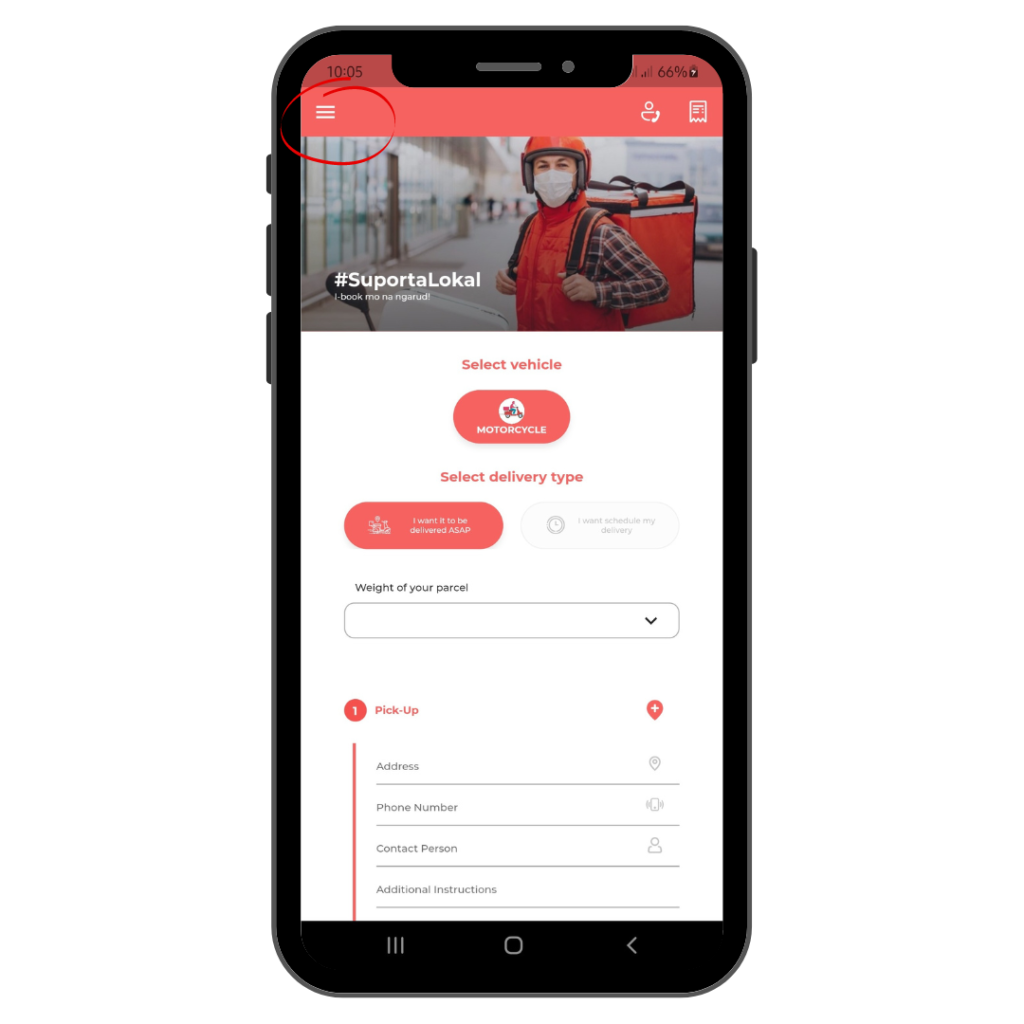
3. Click “Profile”
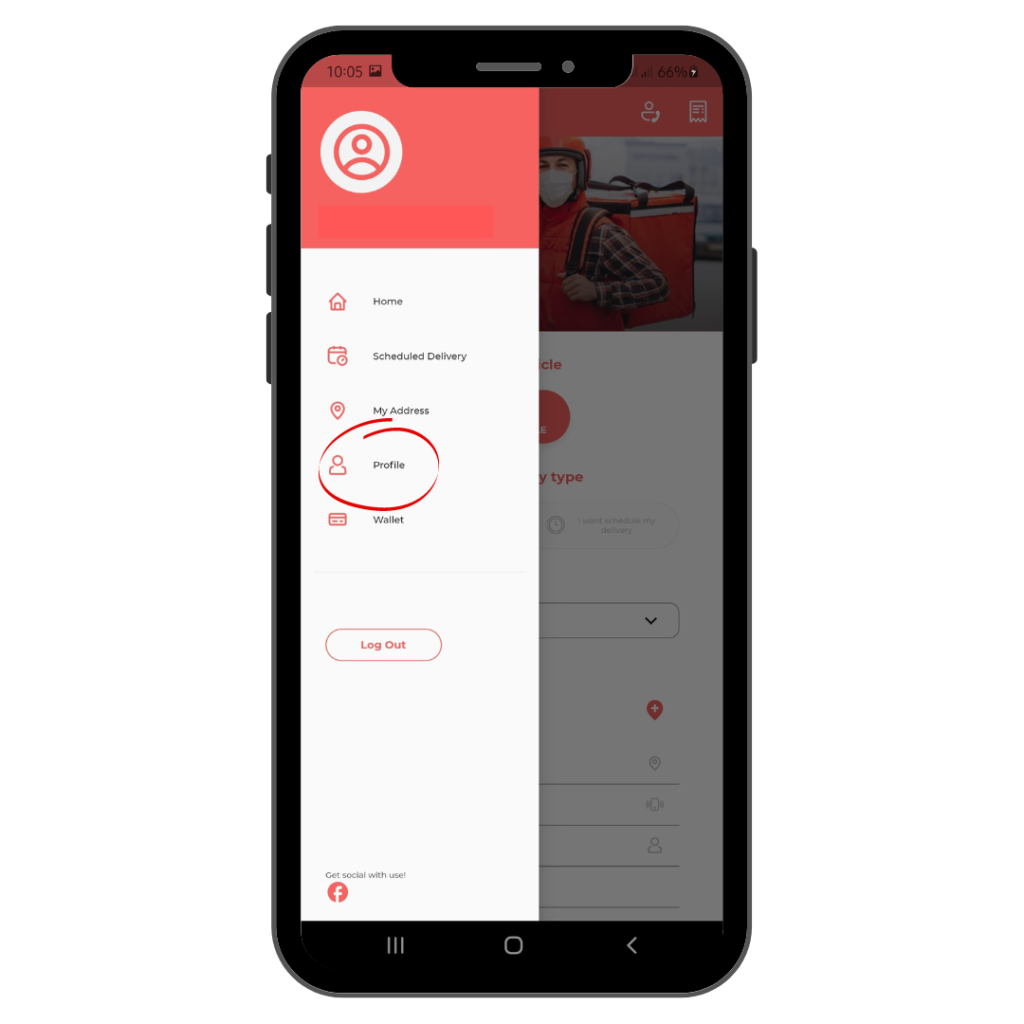
4. Click “Delete my account”
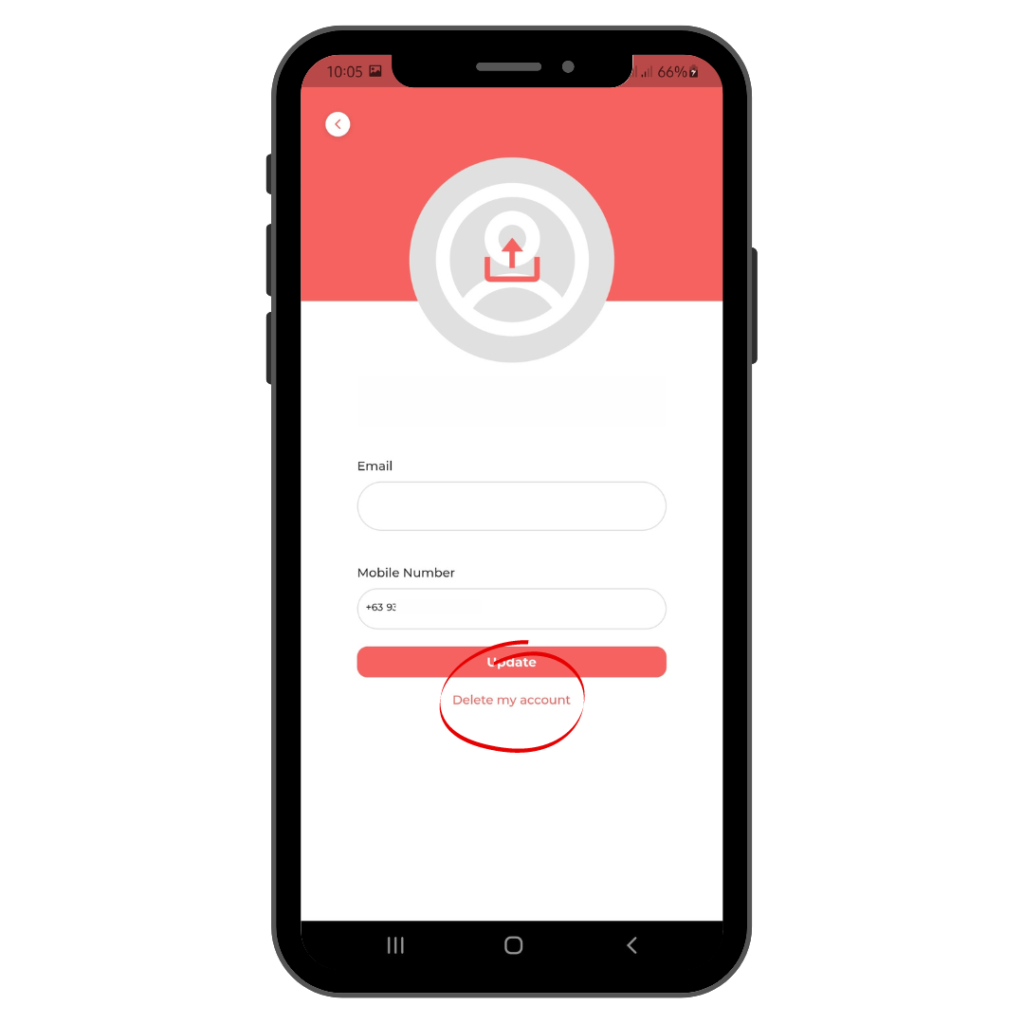
5. Click “Proceed” to delete your account completely.
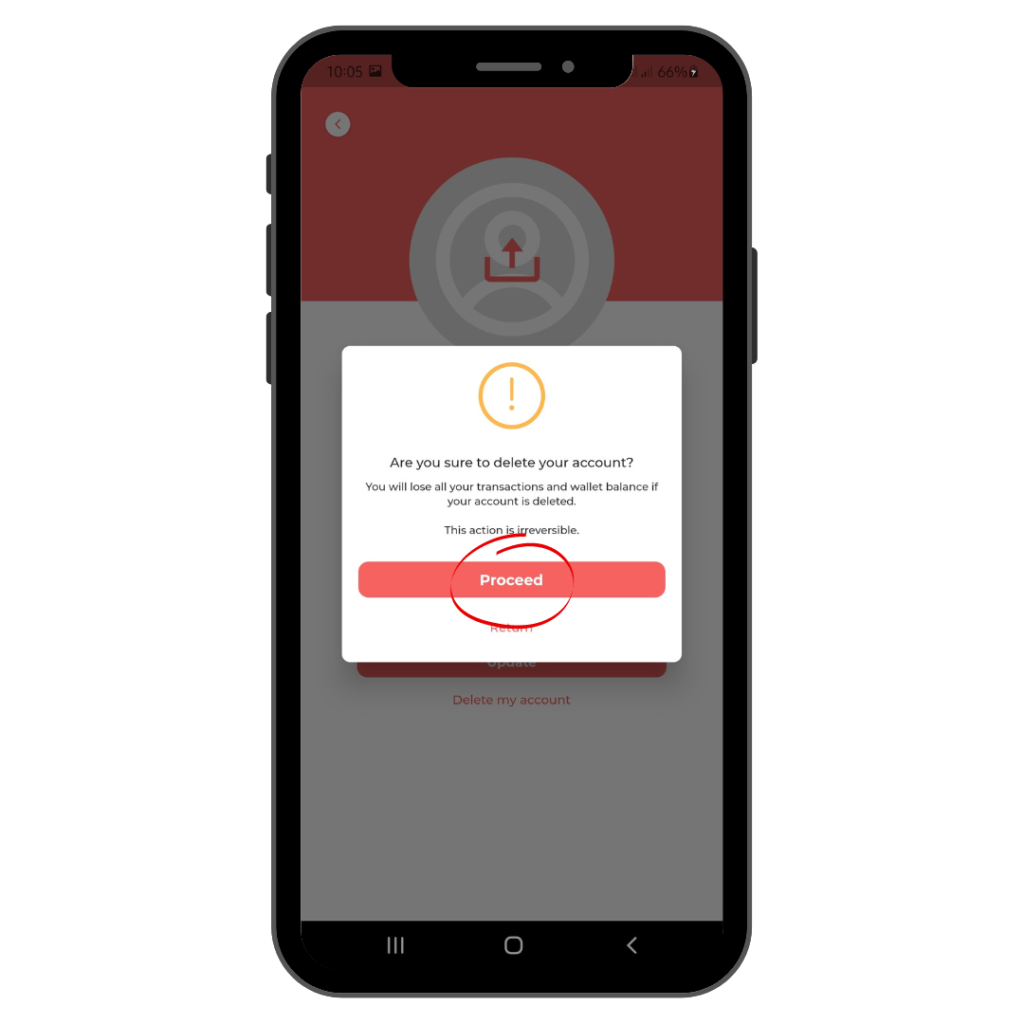
NOTE: This action is irreversible.
6. Click “Close” to exit the app.